Solution: KVM virtual machine can not display model number of CPU
I need to check cpu model number of KVM virtual machine(WIN7) after it was created. But it displayed like following.
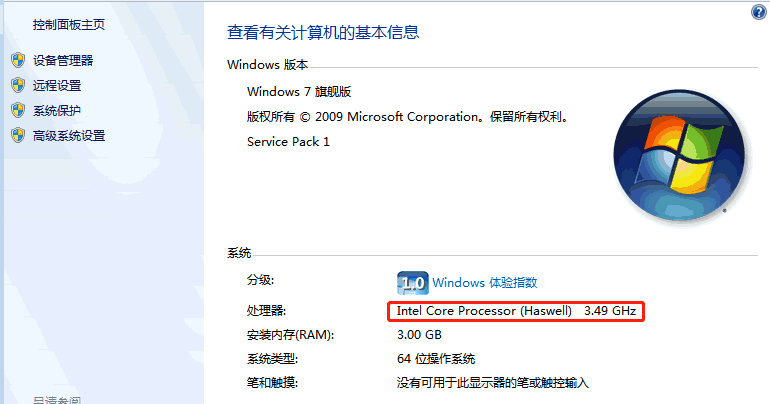
How can this KVM virthal machine exactly display cpu model number? Here is the solution can realize it, it’s very simple.
Shutdown this virtual machine by command “virsh shutdown name”
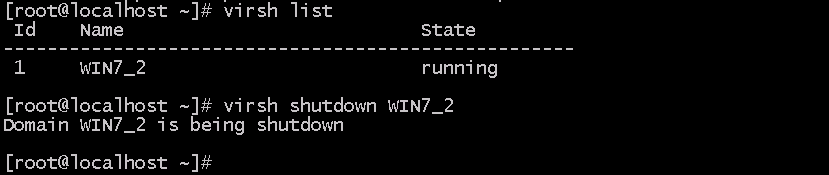
Edit configuration file of this KVM virtual machine by command “virsh edit name”, serarching CPU field, modifying the details from
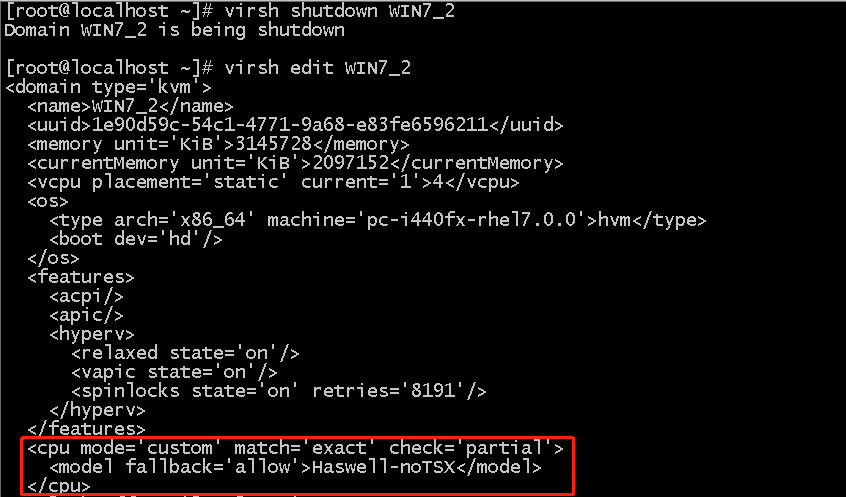
to
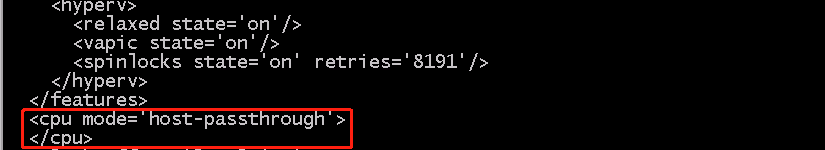
Then save and exit.
Execute commnd “virsh start name” to start this KVM virtual machine, verifying cpu model number , The result is like below.
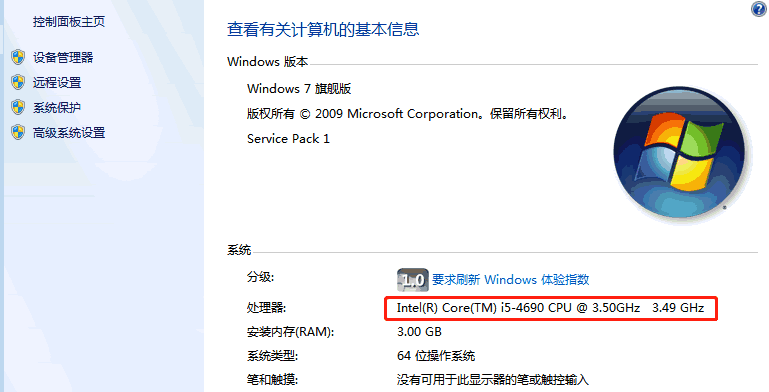
So far cpu model number issue of KVM virtual machine had been resloved.
