Oracle 19c RAC Deployment in CentOS7.6(2)
External shared storage preparation
For details about external shared storage,you can view the following table
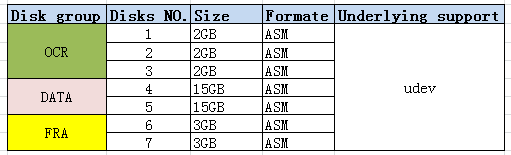
Add external shard disks for node1 and node2
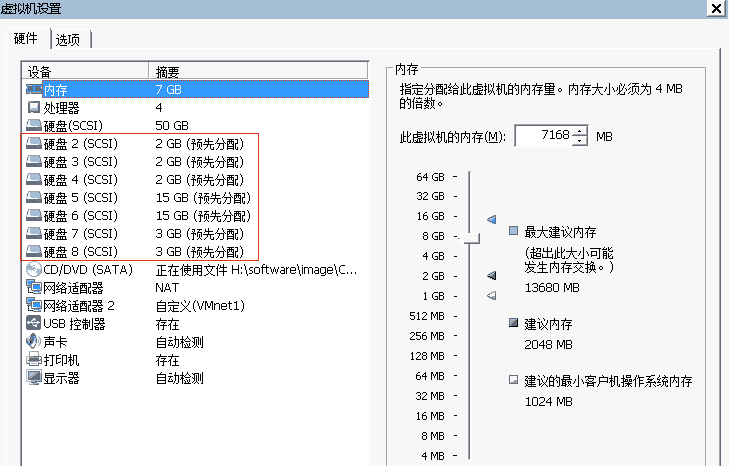
You must configure the bus of each disk. The bus must be same between node1 and node2. Afterwards we need to install program multipath and configure udev program to creat proper permission disks for grid user. Process of configuration is complex. This will be introduced by another article https://www.thegeekdiary.com/centos-rhel-7-how-to-set-udev-rules-for-asm-on-multipath-disks/
Here is the result of external shard disks
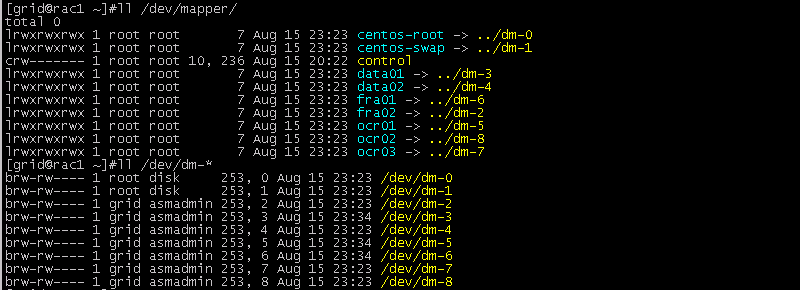
The disk configuration of node2 is same with node1
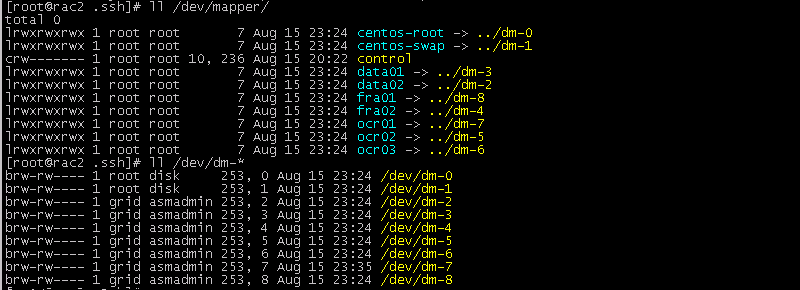
Prepare installation packages
Upload cluster installation package and oracle database installation package to directory “/opt” of node1, The installation packages as shown in below.
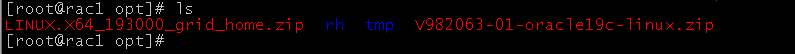
Uncompress package “LINUX.X64_193000_grid_home.zip” to directory “/u01/app/19.0.0/grid/” by unzip command.
chown -R grid:oinstall /u01/app/19.0.0/grid
Uncompress package “V982063-01-oracle19c-linux.zip”to directory “/u01/app/oracle/product/19.0.0/db_1/” by unzip command.
chown -R oracle:oinstall /u01/app/oracle/product/19.0.0/db_1
Pre-installation checking of Infrastructure cluster software
Switch directory to “/u01/app/19.0.0/grid/” of node1 and execute following command
./runcluvfy.sh stage -pre crsinst -n “rac1,rac2” -verbose

According to the check results,There are some failed options, the key error is lack of some dependent packages, and other errors you can ignore(such as NIS, DNS problem), as shown in below.
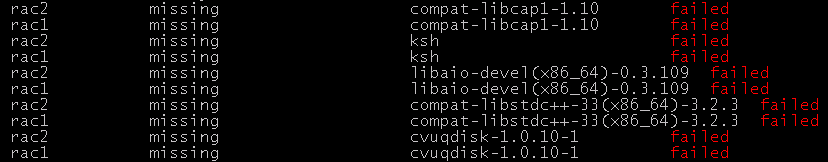
So please replenish the shortage of dependent packages for each node by command “yum install”, and for package “cvuqdisk-1.0.10-1 ” you can get it from grid installation package, then install it by command “rpm -ivh”.
yum install compat-libcap1-1.10 ksh libaio-devel-0.3.109 compat-libstdc++-33-3.2.3
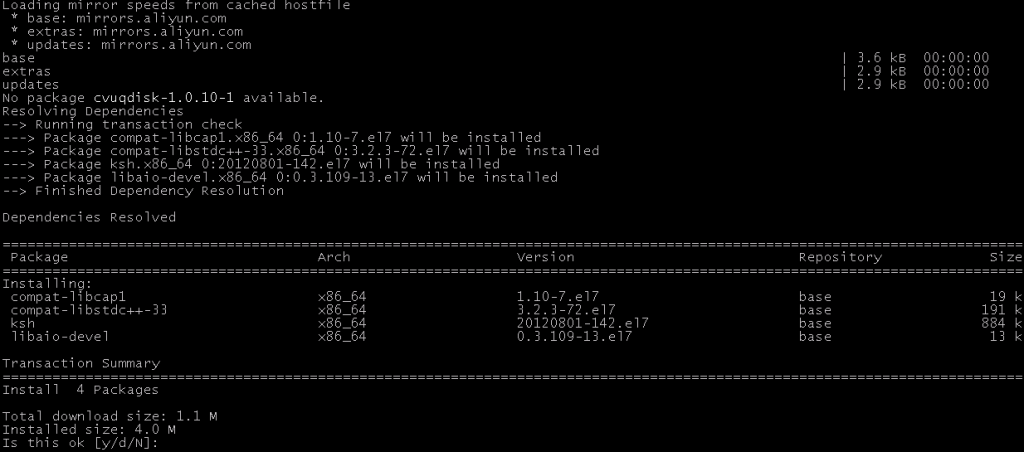
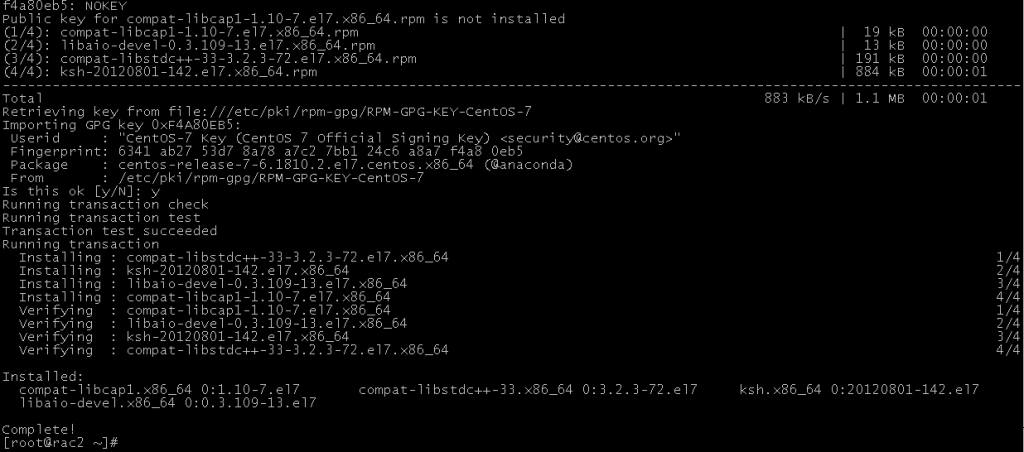
rpm -ivh cvuqdisk-1.0.10-1.rpm
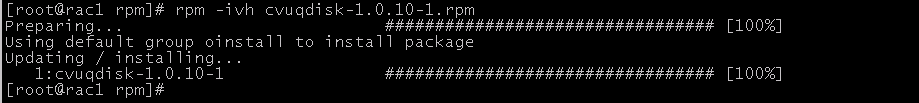
Don’t forget to install dependent packge to node2.
Execute “./runcluvfy.sh stage -pre crsinst -n “rac1,rac2″ -verbose ” command once again to check environment of infrastructure. Here is results.
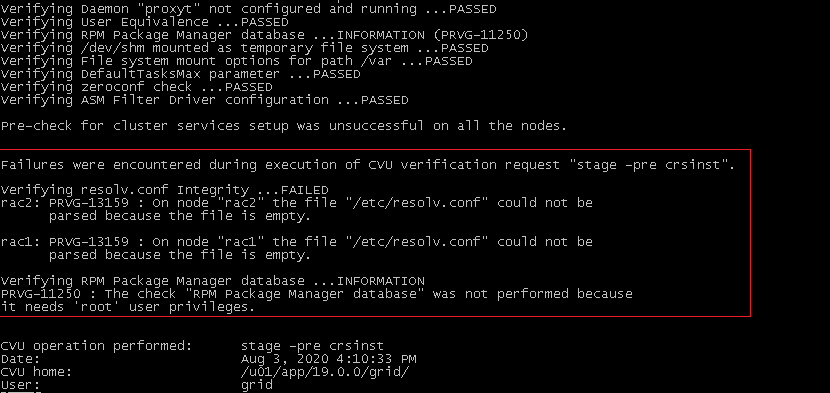
Ignore the errors which are marked by red box.
So far we have finished pre-installation checking of Infrastructure cluster.
Deployment of grid cluster software will be introduced on next page,head ing to https://www.roamway.com/3380.html for details.
