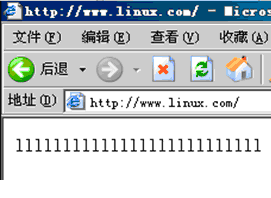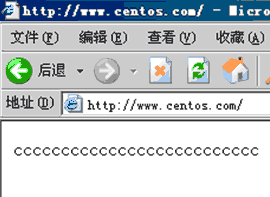Apache配置基于IP的虚拟主机
对于一个运营商来说,一个Apache 往往承载了几十个到上百个网站,以保证良好的经济收益。
采用虚拟主机是个很好的方法,虚拟主机分为:基于IP地址的和基于域名的。
而基于域名的虚拟主机被广泛采用的。本次通过实验来说明如何在Aapche中配置2个基于IP的虚拟主机。
实验环境:
VM虚拟机环境,两台主机使用Host-only , DHCP联网方式.
条件:
服务器: CentOS 6.3 32bit IP: 192.168.241.130 版本:Apache-2.4.3
客户端: Windows XP 32bit IP: 192.168.241.128
服务器和客户端需要互通
要求:
服务器搭建3个网站:www.linux.com www.centos.com
这两个网站的目录位于 /var/web/ 下
网站使用ip: 192.168.241.130 通过80端口监听
客户端能成功访问这两个网站
步骤:
1. 创建web目录 :
mkdir /var/web/linux
mkdir /var/web/centos
2. 分别进入linux 和 centos中创建 index.html
3. 编辑这两个index.html 文件, 分别写入llllllllllllllllllll, ccccccccccccc
以区分两个不同的网站,保存退出。
4. cd /usr/local/apache/conf vim httpd.conf 找到# ServiceName www.example.com:80
和 # include conf/extra/httpd-vhosts.conf 把它们前面的 “#”去掉。
6. cd /usr/local/apache/conf/extra
vim httpd-vhosts.conf
添加如下内容:
<VirtualHost *:80>
ServerAdmin youremail.com
DocumntRoot “/var/web/linux”
ServerName www.linux.com
</VirtualHost>
<Directory “/var/web/linux”>
Options Indexes FollowSymLinks
AllowOverride None
Order allow,deny
</Directory>
<VirtualHost *:80>
ServerAdmin youremail.com
DocumentRoot “/var/web/centos”
ServerName www.centos.com
</VirtualHost>
<Directory “/var/web/centos”>
Options Indexes FollowSymLinks
AllowOverride None
Order allow,deny
</Directory>
7. 配置完成后,保存退出。
8. 执行service httpd start
9. 关于DNS,就不再设置named名字服务器了。直接在XP的hosts文件中设置。
10. 打开hosts文件,将3个网站的域名和其ip写入其中,如下图所示。保存退出。
11. 分别打开3个网站,如下图所示:
可见, 基于域名的虚拟主机设置成功。